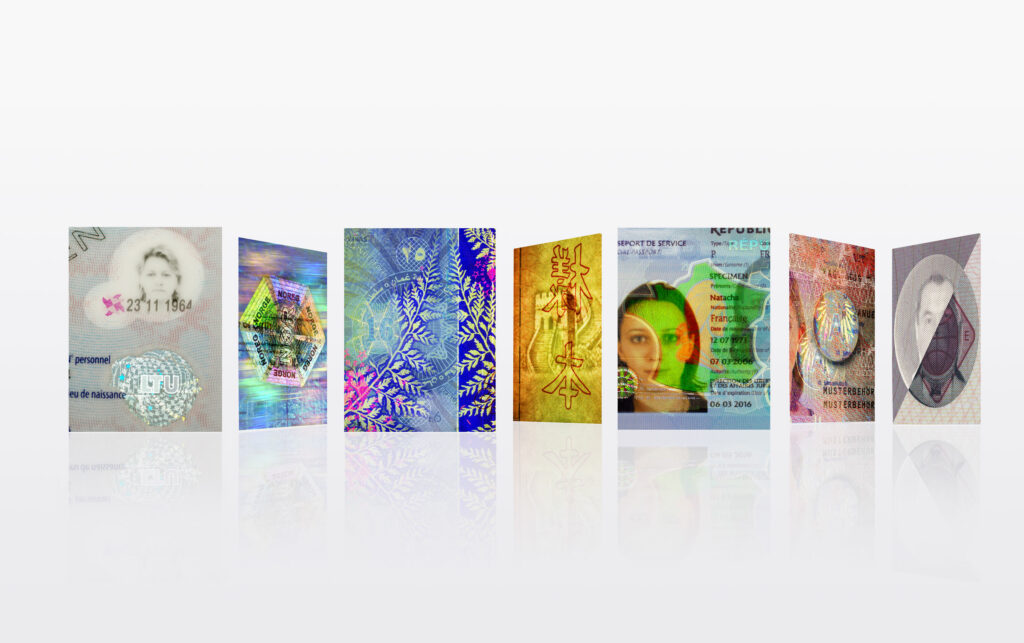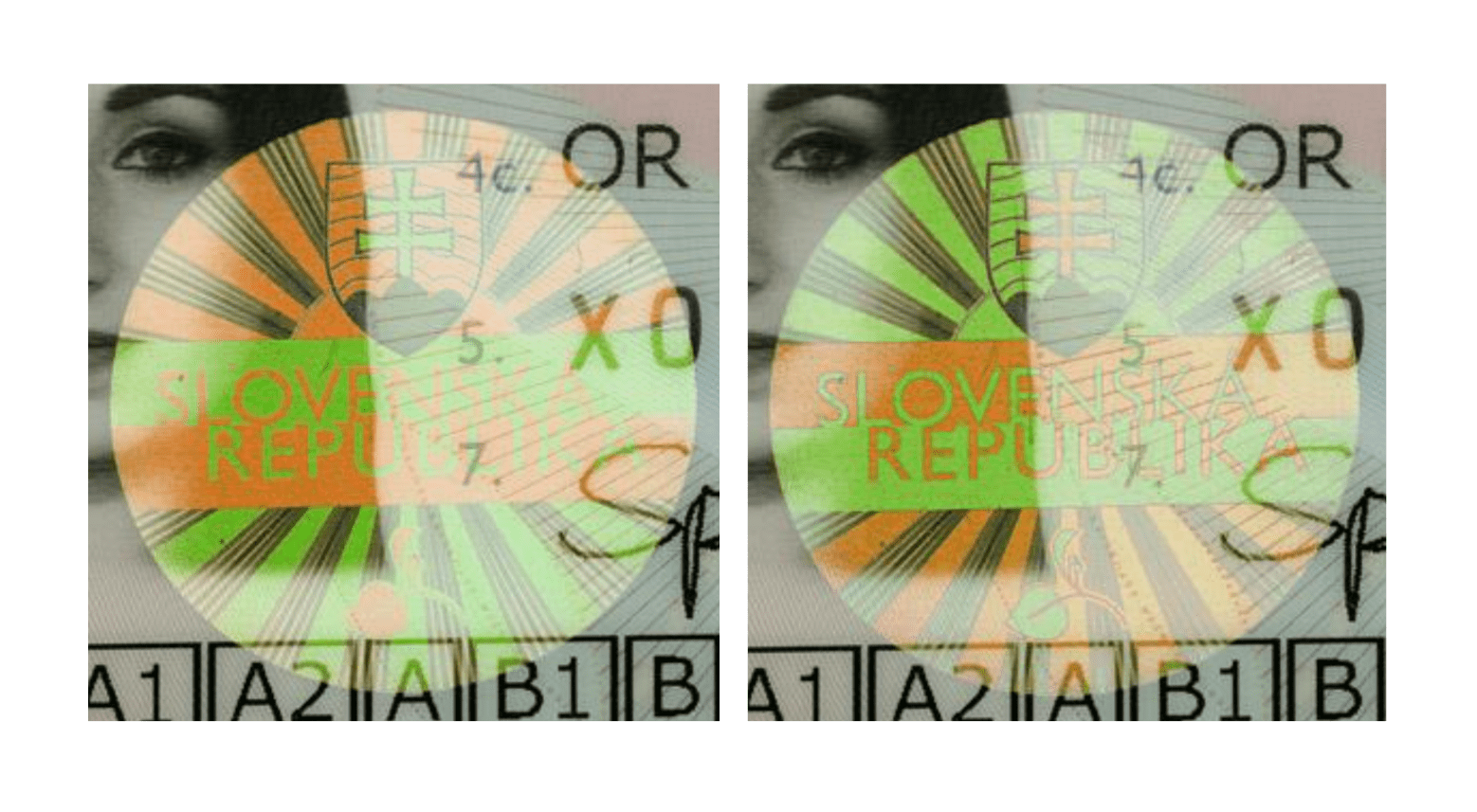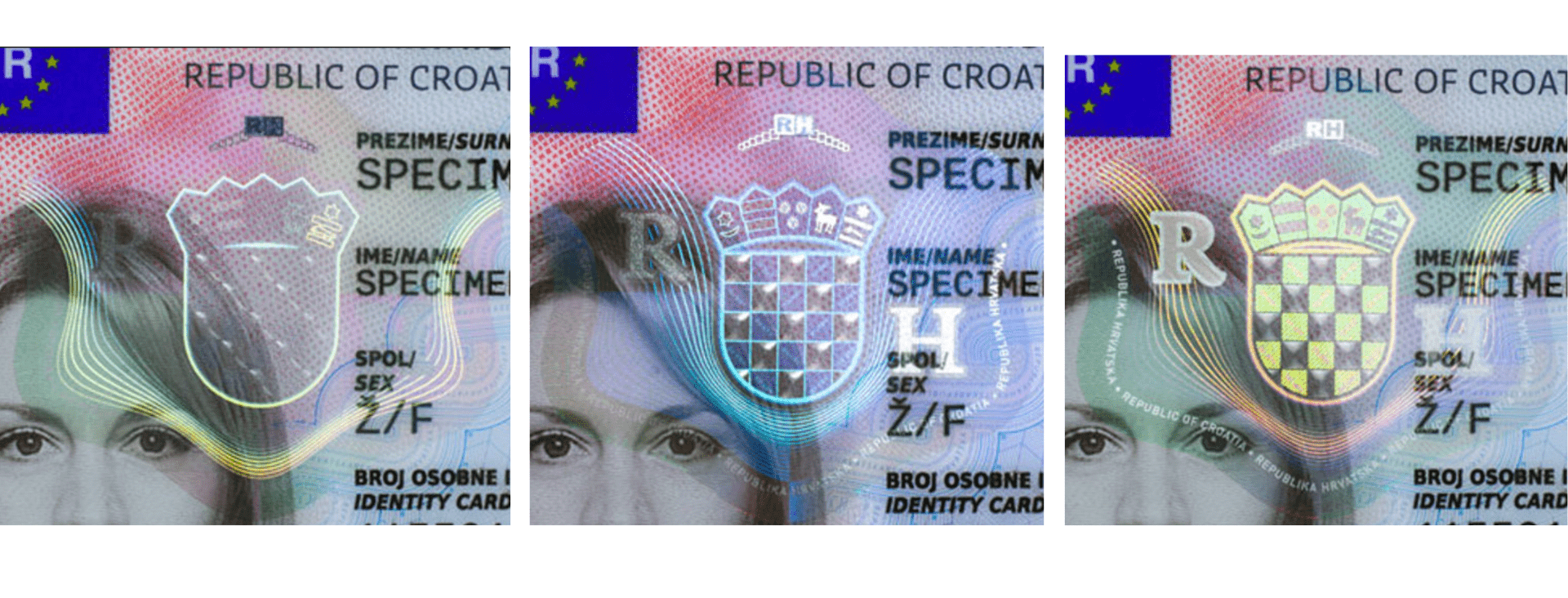Levels of Security Features
Holograms, watermarks, and microtext are just a few of the security features that you may be familiar with on secure documents such as ID cards, driving licences, passports, and banknotes. These features are more than just decorative elements; they play an important role in preventing counterfeiting and fraud. However, not all security features are made equal. Some are easily recognized by the general public, while others are only known to a small group of experts.
In this blog, we will look at the various levels of security features embedded in these critical documents, from the obvious and easily verifiable to the most secretive measures known only to trusted experts.
Security features are commonly categorized by level 1 overt (Cursory examination/ easily identifiable visual or tactile features), 2 covert (Examination by trained inspectors with simple equipment) and 3 forensic (Inspection by forensic specialists) with a 4th only known to the manufacturer.
In some countries, there is a distinction between security feature levels and information release levels. For example, security feature levels 1, 2, and 3 might refer to different types of protective security measures. On the other hand, information release levels 1 (public), 2 (law enforcement), and 3 (specialist fraud labs) indicate the sensitivity of the information being shared. Interestingly, information release level 1 might include security features from both level 1 and level 2, such as Ultraviolet markings, to ensure adequate protection while allowing for controlled dissemination.
Due to the differing functions of these security features and information release levels, they do not always align. As a result, we have focused on the various levels of security features.
1st Level: Overt
Overt security features can be authenticated with the naked eye and do not require any technical tools.
Example of overt security features:
- OVI (Optical Variable Inks): Depending on the viewing angle or lighting these inks change colour.
- Watermarks: Viewed using transmitted light, an image and/or text created by thicker (darker) or thinner (lighter) areas of paper
- DOVID (Diffractive Optically Variable Image Device): An optically variable feature that diffracts light. This allows various effects, including colour changes as well as 2, or 3D images.
- Guilloché patterns: Intricate, complex fine-line patterns that are difficult to replicate without specialized printing equipment.
- CLI/MLI (Changeable or Multiple Laser Image): Variable laser image, the image can be visible/differ depending on the viewing angle.
2nd Level: Covert
Covert security features can only be examined with appropriate tools such as a magnifying glass or a UV lamp. There are even security elements that cannot always be identified as such but are seamlessly integrated into the design.
Examples of covert security features:
- Fluorescent ink: a type of ink that glows brightly when exposed to ultraviolet (UV) light.
- Infrared Inks: When checking a document with the use of infrared light, text and/or images in or on the substrate become either visible or invisible, depending on the technique used (reflection or absorption).
- Invisible Personal Information: Hidden variable data, including the holder’s personal details, or the document number. This data is viewed with a special decoding lens.
- Microtext: Small letters, numbers and/or images that are barely perceptible with the naked eye but become visible at low magnification (under a loupe).
- Anti-stokes: Ink that becomes visible when exposed to infrared light of a particular wavelength.
3rd Level: Forensic
These characteristics can only be deciphered using highly specific forensic techniques or in laboratories with appropriate equipment. The most well-known forensic authentication features are based on chemical markers known as “taggants”.
Example of forensic security features:
- Taggants: Microscopic elements added to the substrate or inks. Sometimes detectable with specific detectors.
- Nano features: Small letters, numbers, and/or images that cannot be seen with the naked eye but become visible at high magnification (under a microscope).
- Digital watermarking: Embedded information invisible to the naked eye, decoded using specialist software.
4th Level: Secret
Level 4 security includes the most confidential and highly classified security features. These measures are intentionally kept secret and are only known to a small group of trusted experts, typically the document’s manufacturers and a few high-ranking security officials. At this level, security features are to provide an additional, uncompromising layer of authentication.
Checking Security Features
The creation of secure identity documents involves a delicate balance of visible and hidden features, each playing a crucial role in protecting identities. As the world of security features is always changing, with new technologies and methods being developed to outpace counterfeiters and fraudsters, it is critical to stay informed on the latest developments. While level 1 security features in passports are often straightforward to recognise and check, relying solely on these elements may no longer be sufficient. It’s essential to use credible and up-to-date sources for thorough ID verification.
Keesing’s solutions offer exactly that: a trustworthy, up-to-date resource for accurately authenticating documents and verifying identities.
Our solutions include Keesing DocumentChecker database for manual document verification, Keesing AuthentiScan for automatic ID checks, and DaaS (Data as a Service) for easy integration of document data into your existing system.
If you want to improve your employees’ ability to verify ID documents, detect counterfeits and forgeries, and identify imposter (look-alike) fraud, the Keesing ID Academy is here to support you. Our certified document experts develop and lead workshops and e-learning courses.
Contact us to get a free demo or trial by clicking below. For any other enquiries, we are happy to help you via email or +31(0)207157825.
Sources
ICAO 9303. (2021). Machine Readable Travel Documents. Microsoft Word – Doc.9303.Pt.01.8th.Ed.alltext.en.INPROGRESS.CC.docx (icao.int)
Glossary Archives – Keesing Platform (keesingtechnologies.com)